# QT Version : 5.12
# QT Creatpr Version : 4.11
# Project name : SignaSlot_Synchronosjungmonster/qt_study_project
Qt projects for my study. Contribute to jungmonster/qt_study_project development by creating an account on GitHub.
github.com
Qt에서는 signal, slot을 통해서 간단히 동기(Synchronous), 비동기(Asynchronous)를 확인할 수 있다.
동기(Synchronous)
간단히 PrintLog, TimerLog 클래스를 만들어 준다.
PrintLog
#include <QObject>
#include <iostream>
using namespace std;
class PrintLog : public QObject
{
Q_OBJECT
public:
PrintLog();
void print_log();
signals:
void call_ShowLog();
};
PrintLog::PrintLog()
{
}
void PrintLog::print_log()
{
cout << " print 01 " << endl;
emit call_ShowLog();
cout << " print 03 " << endl;
}
TimerLog
#include <QObject>
#include <iostream>
#include <QThread>
using namespace std;
class TimerLog : public QObject
{
Q_OBJECT
public:
TimerLog();
public slots:
void show_log();
};다음 main에서 PrintLog의 call_Showlog() signal과 TimerLog의 show_log() slot을 연결해준 뒤, PrintLog의 print_log() 함수를 실행해준다.
main
#include <QCoreApplication>
#include "printlog.h"
#include "timerlog.h"
#include <QObject>
int main(int argc, char *argv[])
{
QCoreApplication a(argc, argv);
PrintLog* print = new PrintLog();
TimerLog* timer = new TimerLog();
QObject::connect(print, &PrintLog::call_ShowLog, timer, &TimerLog::show_log);
print->print_log();
return a.exec();
}실행하면 콘솔에서 print 01을 출력 후 3초 뒤에 02와 03을 출력한다.
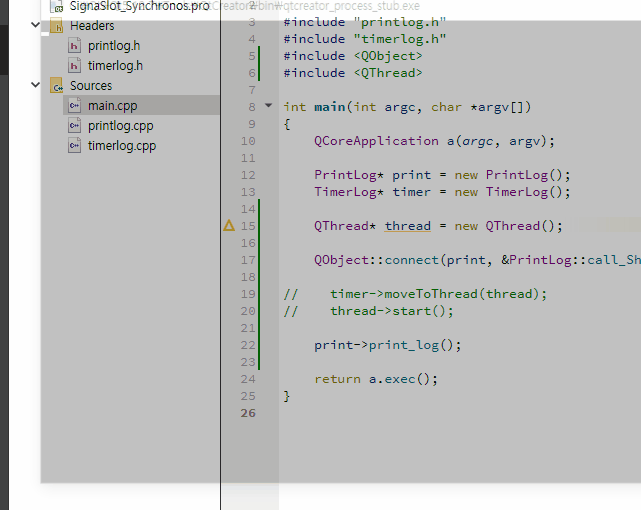
동작 순서를 보면 아래 그림과 같이 실행되며, 각 인스턴스는 동기(Synchronous)로 동작하는 것을 확인할 수 있다.
즉, PrintLog와 TimerLog는 동기화되어서 동작하는 것으로 확인된다.

비동기(Asynchronous)
비동기(Asynchronous) 동작을 확인하기 위해서 TimerLog Class를 별도의 Thread로 만들어 준다.
다른 코드는 수정 없이 main()만 간단히 수정한다.
Qt에서 Thread 생성 방법 중 movetothread를 이용해서 간단히 TimerLog Class를 thread로 만들어 준다.
#include <QCoreApplication>
#include "printlog.h"
#include "timerlog.h"
#include <QObject>
#include <QThread>
int main(int argc, char *argv[])
{
QCoreApplication a(argc, argv);
PrintLog* print = new PrintLog();
TimerLog* timer = new TimerLog();
QThread* thread = new QThread();
QObject::connect(print, &PrintLog::call_ShowLog, timer, &TimerLog::show_log);
timer->moveToThread(thread);
thread->start();
print->print_log();
return a.exec();
}그럼 아래와 같이 01과 03이 출력되고 3초 뒤 02가 출력된다.

이 경우에는 PrintLog와 TimerLog가 별도의 Thread로 동작하며, 비동기(Asynchronous)로 동작되는 것을 확인할 수 있다.

'Programming > QT&QML' 카테고리의 다른 글
| [QT, QML] Pyside2 준비 (0) | 2020.05.04 |
|---|---|
| [QT, QML] MVC 패턴으로 구현 (0) | 2020.04.13 |
| [QT, QML] Signals Slots 사용하기 (0) | 2020.04.12 |
| [QT, QML] QML Component anchor (0) | 2020.04.06 |
| [QT, QML] Translation 사용 (0) | 2020.04.03 |



